A COMPLETE INCIDENT RESPONSE SOLUTION
We designed Tablet Command from the ground up to be easier to use, offer more features, and be less expensive to purchase, implement, and maintain than traditional PC based data terminals. Our customers tell us that Tablet Command 2 Way implementations are at least 60% less expensive than less capable legacy solutions. It's just better!
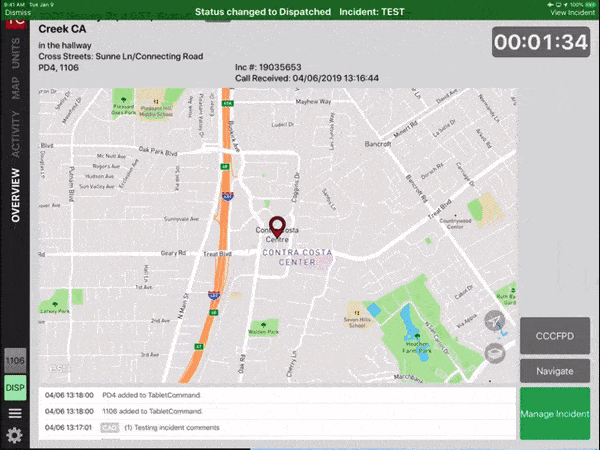
The incident overview screen automatically loads for all assigned units when dispatched, and responders can quickly access caller information and prior incidents. The overview screen also has options to view agency map layers, navigate to the incident and manage the incident.
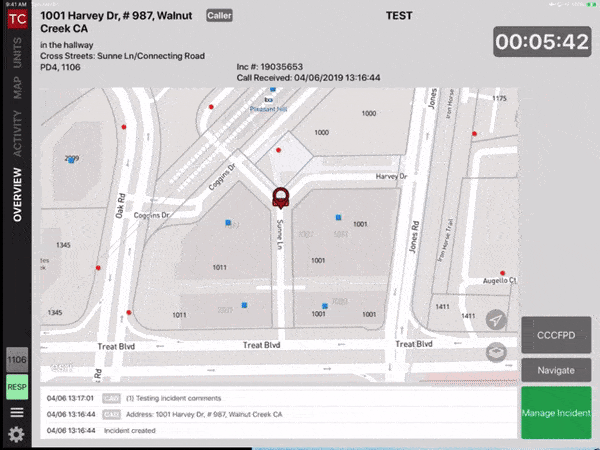
From the same screen, you can view agency GIS layers including hydrants and pre-plans from within the incident. Any agency ESRI based GIS layer can be viewed within Tablet Command and is just a tap away.
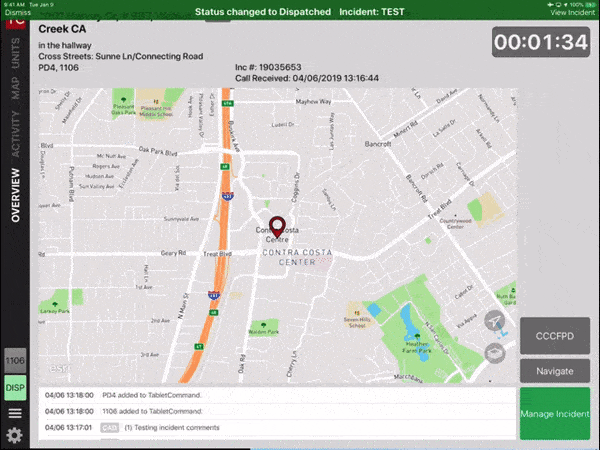
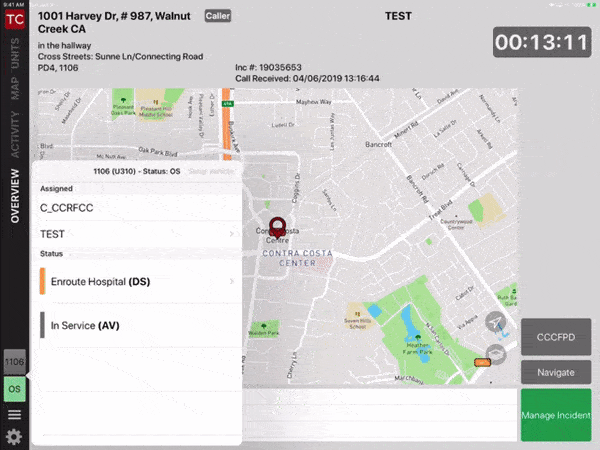
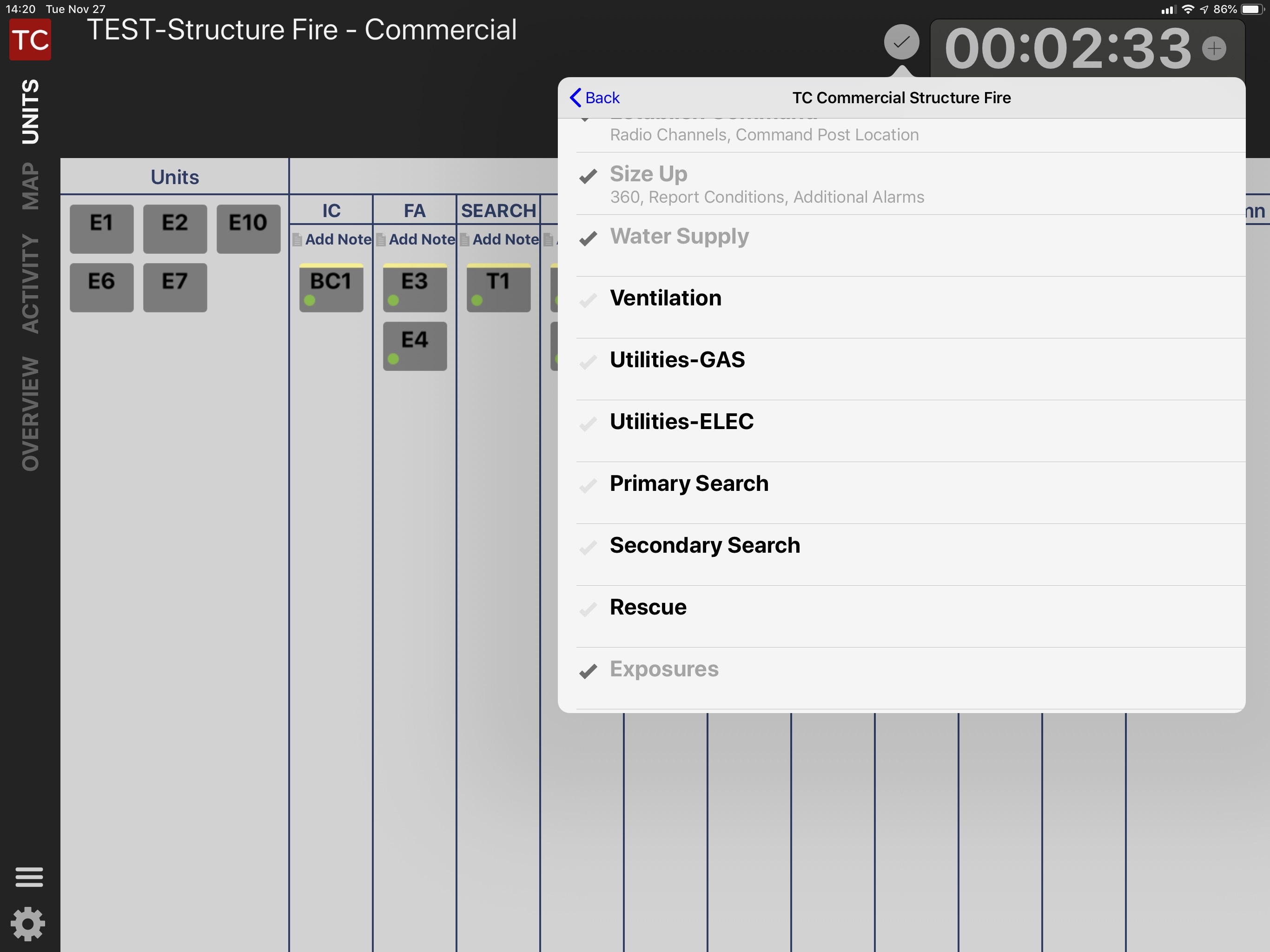
Want more details after the introductory 2 Way Video? This 15min video highlights many of the unique features of Tablet Command when used as a mobile data terminal. Since inception, our focus at Tablet Command has been to create a simple, intuitive interface where key information is just two taps away. The information presented is timely, easy to digest and focussed on faster, and safer incident responses.
Faster get out times for everyone, shorter incident startup times for the IC. Integrate Tablet Command with your Computer Aided Dispatch to make your CAD feed visible on any device in your department. Our API displays CAD updates throughout an incident such as CAD notes or new units assigned to the incident.
View incident details and management in real time from any device. Tablet Command's RTS features puts the natural strengths of mobile devices to work for your department. Provide incident management data to everyone in the organization in real time. Cut down on radio traffic and increase situational awareness for everyone with RTS.
Administer your account from the comfort of your desk. Tablet Command’s web portal allows your account administrator to standardize configuration across your entire organization from any computer with internet access. Make a change on a SOP checklist and update it instantly to all devices.
Tablet Command uses AES 256-bit encryption to protect your data and communication while it is being transmitted from your CAD or between devices.
Configure checklists, resources, and assignments to match your department. Updated resource configurations are shared instantly among all department devices making Tablet Command a powerful tool for standardizing department operations.
Tablet Command ensures mission critical availability by deploying to multiple independent cloud servers simultaneously. High availability of our API means that even when your CAD goes down, you can count on Tablet Command to be up.
Tablet Command will continue to work beautifully even when internet connectivity is lost. Tablet Command functionality is app-based, which means that it does not rely on internet connection to work. Incident data is stored locally on the iPad® and sent up to the cloud when connectivity is reestablished.
Your Tablet Command data is synced to our cloud infrastructure every 6 seconds. Our server data is replicated to multiple nodes in real time for high availability, and for added assurance, we back up nightly to an offsite data center.
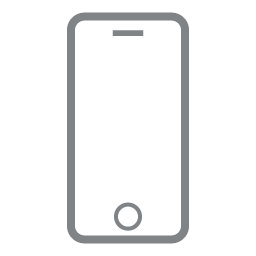
Receive CAD notifications, access turn by turn navigation and monitor incidents in progress. Increase situational awareness for all in your department by enabling them with TC Mobile for Tablet Command.
Copyright Tablet Command Inc. 2025. All rights reserved. The written materials, tables and images contained on this website are copyright of Tablet Command, Inc., and may not be copied, used or reproduced without our express written permission.